When setting up your node, you can continue to work in solo mining mode, or work in your own pool mode, inviting other miners to join your node.
1. Install the server
An Apple Mac mini equipped with 16 GB of RAM and a 2 TB SSD drive, or any other with similar technical characteristics, is suitable as a private node located directly on the farm.
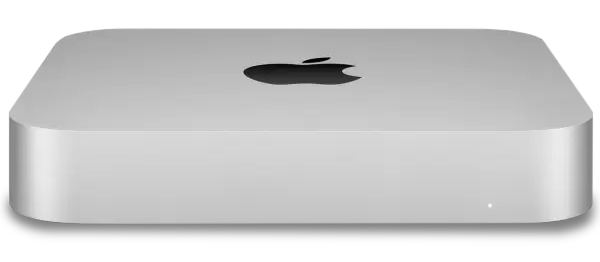
As a server for a public pool, we recommend installing a physical server in a data center or renting a cloud one.
Minimum server requirements: 8 cores, 2 Tb SSD, 32 Gb RAM..
2. Send us an email
Send us an email to node@eascan.org with the credentials to manage the server remotely.
3. We'll set everything up
Experts - members of the Eä community - will set up all the necessary software for you for free.
4. Grow your pool
After completing the setup and receiving a working solution and all the necessary instructions from the specialists, you can change the access details to the server, change the btc address of your node and start operating the blockchain solution yourself, modernizing and developing your own pool.
5. Set up miners
Set up miners for your own pool.
Invite your friends and clients to collaborate.