1. Create your bitcoin address (P2SH format)
Create a new address with
Bitcoin Core
or Electrum, use one provided by the exchange.
Address example: 3MDqSoRSNQcZZmwsSdkKQLJ1re6cHRVJDK
2. Join the pool
The rules for setting up miners for any of the network nodes are universal.
To join the generation of Bitcoin on any of the pools of the Ea network, you need to connect your miner to the Stratum interface of this node, which is available at the address indicated on the site of this node (pool).
As a login, use the payout address (YOUR_BTC_ADDRESS) starting with the number 3 (P2SH address format).
You can specify the name of the worker in the miner settings after the BTC address through a slash, comma, dot or space.
Examples:
3Mhrh8kbpFm2gUnYgi7XWVuQDro1mJMCkG/S19First
38KQutsCk4XfXdUQjgiZCWsGr3yWP5uW5F.CashMachine2022
3MDqSoRSNQcZZmwsSdkKQLJ1re6cHRVJDK MyMiner5
Machine ID (worker name) is required if you need to distinguish machines from each other.
If you do not need it, then the identifier is not required.
The name of the worker can only use letters of the Latin alphabet and numbers from 0 to 9.
Example: 3Mhrh8kbpFm2gUnYgi7XWVuQDro1mJMCkG/S19First
Pool address: stratum+tcp://b-pool.org:3333
Login: Your bitcoin address starting with number 3 (P2SH format)
Password: Not needed (or qwerty if required by miner firmware)
3. Recommended miner settings
To improve the stability of your mining equipment, we recommend that you specify three different nodes located in different regions in the settings of your miners. It is advisable to specify the node located in the region where your equipment is directly located as the first (main pool) in the miner settings.
These settings will allow you to be sure that in case of problems for any reason with access to a particular node, mining will continue almost seamlessly on another one. All nodes are independent in the network, but the result of your work is always stored in the Ea blockchain for each nodes.
4. Recommended nodes
You can choose the closest node (pool) to you in order to minimize the response time. Nodes can be either open or closed to outside access. Here we provide a list of recommended nodes owned by accredited project participants. In general, you are free to choose any node you personally like. For a more detailed acquaintance with a particular pool, visit its website and read the detailed information.